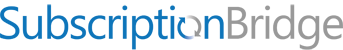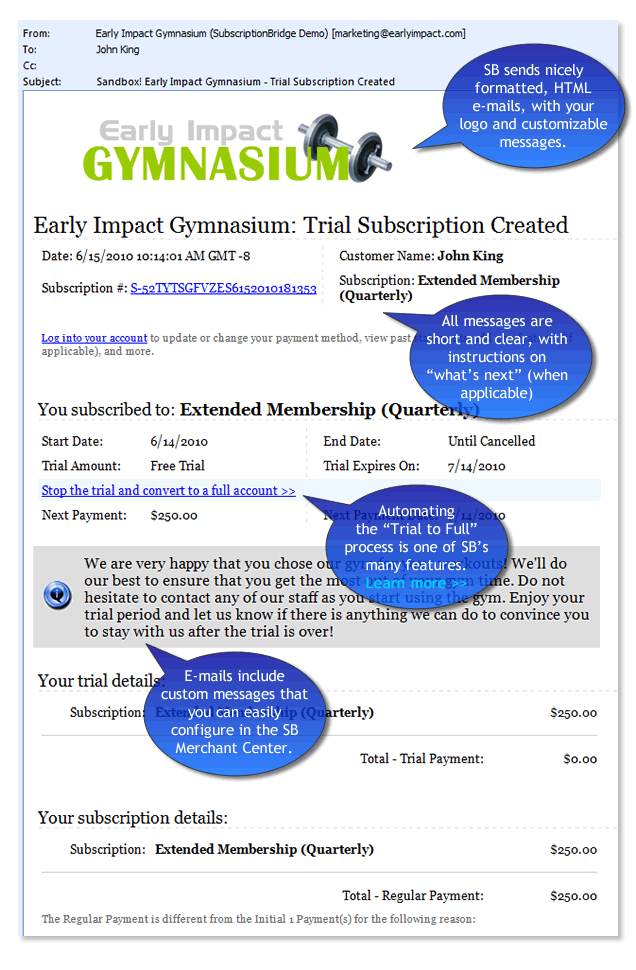SubscriptionBridge Sample Notification Messages
|
We created SubscriptionBridge to help you save time and money by streamlining and automating subscription management. One of the direct ways of doing so is to send out a variety of notifications when "things" happen, and instruct customers on what's next, if needed (e.g. reminding them multiple times when a payment failed, and giving them a way to view any outstanding balance, pay it, and update their payment information for future payments). Here's an example of a Trial Subscription Created message shown in Microsoft Outlook.
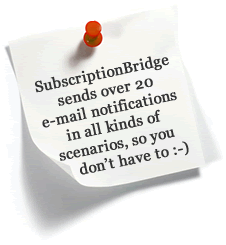 Beautiful, customizable e-mailsWe designed e-mail notifications that look great and consistent across many different e-mail clients (e.g. Outlook, Gmail, Thunderbird, etc.). The example above is a notification sent automatically when:
Add your logo and custom messages to the e-mail notifications, or ask Cloud Nation about fully customizable templates. Keep your customers updatedSubscriptionBridge helps you keep your customers updated by notifying them whenever there is a change in their subscription. For example, SubscriptionBridge contains a smart feature that allows customers to stop a trial period and switch to a "full" account (useful when the trial gives access to limited products/services). A notification to both the merchant and the customer is sent in this scenario. See a full list of notifications sent by SubscriptionBridge. Avanced users: react to notificationsSubscriptionBridge not only sends e-mail notifications, but it can post a silent post to a Callback URL that you can specify for each separate business managed through the system. So, for instance, you could automatically remove any limitations that apply to a free trial account when a customer decides to switch from a free trial to a full account. |